I’ve seen this question come up a lot with Keurig customers who are confused with two of Keurig’s delivery services: Smart Delivery and Auto Delivery.
This post is a break down of these two services, what they can offer you and who can actually use them….
What Is Smart Delivery and Auto Delivery by Keurig?
These are two type of automatic pod delivery services. Both can be scheduled to deliver K-Cup pods to you (From Keurig’s website), but they work differently. Here’s how each of these works…
Smart Auto Delivery
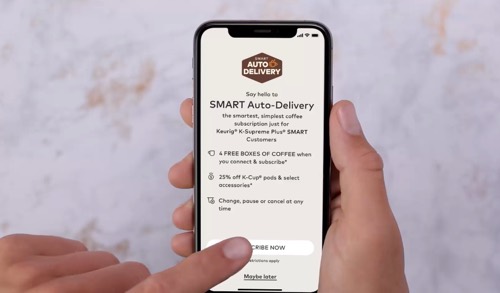
This feature is a pod subscription service, but it’s only available to owners of Keurig SMART brewers like the K-Supreme Smart and K-Supreme Plus Smart.
What It Does
Smart Delivery utilizes the BrewID feature of your smart Keurig brewer to track your pod usage. This feature analyzes your brewing habit, what pods you like, how many you go through and so on. When it tracks that you are running low, it will place an order for you to deliver your favorite pods.
Of course, you can have it place your usual order or change it to try something new. It’s totally up to you.
Smart Delivery only delivers pods when you are running low on pods (you can set all your preferences in the app). So you never have to worry about running low or having pods delivered when you haven’t consumed the ones you have, yet. Smart delivery is a more convenient way of having pods delivered only when you need them.
How To Subscribe to Smart Auto Delivery
This can be done either through Keurig.com or through Keurig’s app. As a Smart Keurig owner, you’ll see two options: smart auto delivery or auto delivery. Make sure you pick SMART auto delivery if you want this smart feature.
Cancelling your subscription can be done through your account, too.
How Does Smart Delivery Track Your Pods
It’s important to note that Smart Delivery works only when you shop for pods on Keurig’s official website. When you place your first order, and select the Smart Auto Delivery option, that’s Keurig’s first note of how many pods you currently have in hand. From there on, it’s up to BrewID to track your pod usage and notify Keurig when you are running low.
Auto Delivery
This is Keurig’s coffee subscription service, available to all Keurig users, even Smart Keurig users if they prefer a traditional coffee subscription.
With auto delivery, you select your favorite pods and set a delivery schedule, between 2 to 12 weeks. You can customize your pods and set your schedule on Keurig’s website.
Using auto-delivery, you’ll get your pods at your set schedule, whether you still have pods or ran out. There’s no smart tracking and the pods will continue to be delivered until you cancel your subscription.
Should You Go For Smart Auto Delivery or Auto Delivery?
If you’re an owner of a non-smart Keurig, you don’t have the option of Smart auto delivery. But if you’re an owner of a smart Keurig brewer, which do you go for?
I would personally go for the Smart delivery option, because of the pod count ability and convenience of getting pods only when I need them. We don’t always go through our pods in the same manner or finish them up at the same time. Coffee drinking habits change from time to time, and that’s where tracking pod usage becomes great.
Possible Fees:
There are no fees to Keurig’s subscriptions. In fact, you save 25% on every order, automatically.
However, there’s one thing you should note. If you purchase your brewer through Keurig’s ‘Start a Kit’ program, which offers you 50% OFF brewers, you will have to fulfill a 12-months or 16-box commitment before you can cancel your subscription. If you choose to cancel anyway, you will be charged 45% of the retail price of the brewer.
If you have purchased your brewer at a regular retail or discount price (not Keurig’s kit program), then you are free to cancel at anytime, no commitments.
