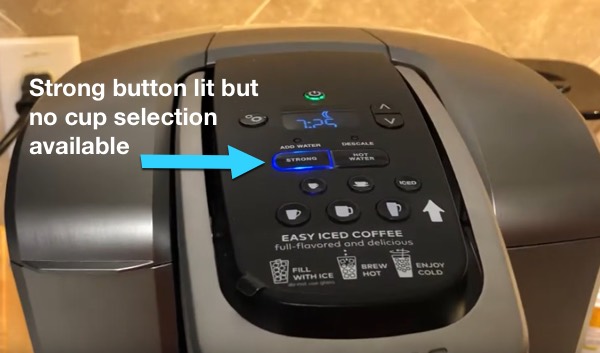This is a short and sweet fix for Keurig K-Elite’s Strong button not working. Sometimes, Keurig brewers tend to have a mind of their own and they just ‘act up’. While sometimes the fix isn’t straightforward, the fix for the strong brew button not working is ridiculously easy!
The Issue:
You press the Strong button on the K-Elite, but none of the cup sizes buttons light up as they should. Alternatively, if you press the Hot Water button, all cup sizes buttons flash.
The Fix:
All you have to do is lift the lid up and close it back again (while your K-Cup pod is still in place). As soon as you close the lid, you’ll find that the cup size buttons have lit up again and it’s ready to go.
This is a bug in K-Elite’s software that pops up for some reason. It’s an annoying bug with no permanent solution, but fortunately, the workaround takes only a second of your time.
Another Issue
If your Strong button is not lighting up at all, but the cup buttons are.
Two things to try:
- First thing to try is a basic reset. Simply power off your machine, unplug it and let it sit for a few minutes then turn it on again.
- Don’t press the Strong button before you place in your pod. You’ll want to put in the pod first, close the lid and then press the Strong button. Does it flash blue? if it does, the main issue mentioned above will most likely occur now. So open the lid and close it again, that’s when all buttons should start flashing and you can select your cup size while the Strong button is on.
If none of those solutions work, try getting in touch with Keurig’s customer service. If your machine is still covered by their 1-year warranty, asking for a replacement would be your best choice.